Navigation auf uzh.ch
Navigation auf uzh.ch
Instead of a lengthy inquiry to the submitter, who probably doesn't know more either, you write n/a into the first number field - albeit unattractive.
Possibilities are:
Search the Journal Database first. Please enter at least three letters to get title suggestions. You can search with abbreviated or full title. Alternatively, you can use the ISSN.
Examples:
Search with abbreviated title: j biol eng finds Journal of Biological Engineering.
Search with non-standard abbreviations: pnas finds Proceedings of the National Academy of Sciences of the United States of America
ISSN search: 0022-2933 finds Journal of Natural History
If the journal/series you are looking for is not suggested, please start a search in UlrichsWeb. Searches in UlrichsWeb can only be done by the exact title of the journal/series or by ISSN.
If the journal/series you are looking for is not in UlrichsWeb, please make a manual entry and confirm it. Always enter the full title and publisher.
You do not know the ISSN? Look for example in the ISSN-Portal, SherpaRoMEO or for medical journals in the NLM-Catalog.
Example from ZORA: a society has published a conference volume. You enter the name of the company under Editor. If you get stuck without a first name, you can enter a ? there.
This is somewhat variable: more likely the company/publisher, but sometimes you only have information about the printer.
Example: Persistenz und Verschwinden : pädagogische Organisationen im historischen Kontext = Persistence and disappearance : educational organizations in their historical contexts
When it has already been published by the publisher in full length, but not yet in final form. Typically, it does not yet have page numbers, and the volume and number are missing.
Issue number of the Open Access journal: enter at Volume.
Article number: enter in the left field of the Page Range.
Example BioMed Central:
Journal Title: BMC Developmental Biology Volume: 8 Page numbers left: 109 (this is the article number).
Reason: this is how ZORA creates a correct citation.
Entered in ZORA are the title and abstract as published by the publisher - not as in the accepted version, if different.
These are editorships of journals, books, series, proceedings, etc. Only editors are listed (Editors), not authors.
Citation view example: Adelantamiento de la tuberosidad tibial para el tratamiento de la rotura de ligamento cruzado anterior en el perro. Edited by: Guerrero, T ; Rodríguez Quirós, J . Madrid, 2008.
Sometimes authors are in it anyway, you can tell when an Edited Scientific Work has names at the beginning.
Example of the citation view of such a wrong indication: Rodríguez Quirós, J ; Victoria Mora, M ; Guerrero, TAdelantamiento de la tuberosidad tibial para el tratamiento de la rotura de ligamento cruzado anterior en el perro. Edited by: Guerrero, T ; Rodríguez Quirós, J . Madrid, 2008).
Edited Scientific Works do not have author fields themselves, but authors may have been entered previously when the publication type was different. Sometimes submitters start a submission as a Book Section with authors, later realize it is an editorship, and leave the authors. The ZORA editors have to delete such authors - or ask the submitter if the submission should not be a Book Section, Journal Article, Conference Item or similar.
How to remove these undesired authors in case of a Edited Scientific Work?
If the article has been published on the journal website and has the size of a common article, it should be included in ZORA. If possible, indicate what type of article it is, usually the journal gives something about it.
For example: Discussion Papers; and these sometimes have numbers. In ZORA no volume and number are given, but in the left field of the Page Range you can write: Discussion Paper 6 (6 would be the number of the discussion paper). If such papers do not have numbers, then you should write: published online.
Other publications that appear online, but do not belong to a journal, can also be registered as Scientific Publications in Electronic Form in ZORA.
Please send an email to oa@ub.uzh.ch and indicate which publication should be included in the current Academic Report, despite the publication year from the previous year, with the ZORA ID. The ZORA editors will be happy to change this in justified cases.
Example: a book is published in May 2014, but with the official year 2013. The book should be submitted to ZORA in May 2014 with status Published in final form. The publication year 2013 is entered as the date. In order for the publication to now appear in the 2014 academic report, the ZORA editorial office must be notified by email. The ZORA entry will show 2013 as the date and the book will appear in the Academic Report of 2014.
Enter the page number online in the field on the left.
In principle, the publication year is the date on which the deposit copies were submitted to the library (UB, ZB, etc.). This date is decisive for ZORA and for the Academic Report.
The date of completion of the doctoral examination does not apply.
For books, book chapters and editorship there is the field “Edition”, in which the information from the publication can be recorded.
In the case of an edition, whose content has been substantially modified, a new record is created in ZORA. Reprints are not recorded in ZORA.
The edition statement is recorded as it appears in the publication. Numbers und numbers written as words are transcribed exactly. First editions are also recorded, insofar as they are mentioned in the resource.
Examples: 6. Auflage / 2. Verb. Aufl. / Neue Auflage / First edition / 52nd edition
For yearbooks and editorship for periodicals there is the field “Previous Dates”. In this field the years in which the work was previously published can be recorded.
Example:
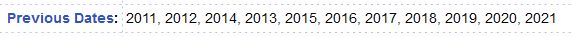
For entries that are already published in ZORA and cannot be changed by the submitter, the mutation form - that can be found via the link at the very bottom of the publication - can be used to request modifications.
Send us an email (oa@ub.uzh.ch) and let us know that you do not want this publication to appear in the Academic Report by specifying the Eprint ID or the title. We can influence the year of the relevant Academic Report in the background without changing the metadata of the publication.