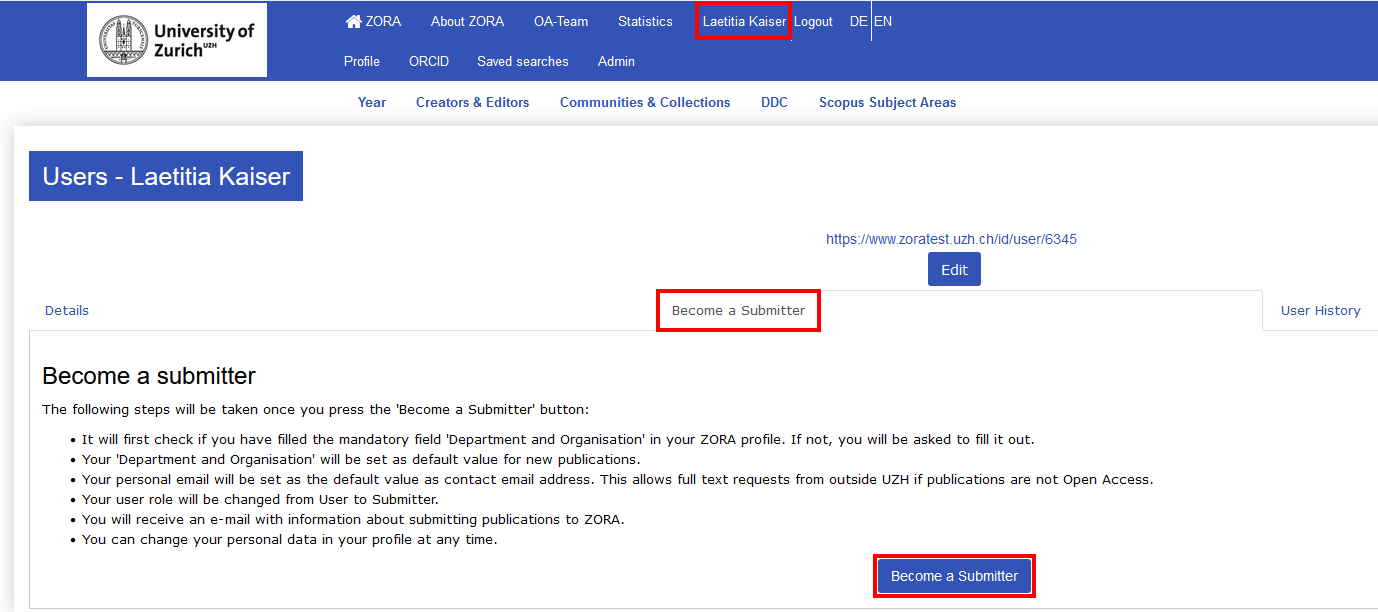How to become a ZORA submitter
Submitters record new publications by UZH members in ZORA.
Submitter authorization for members of UZH and USZ
Become a submitter with these three steps:
- Login with your SWITCH edu-ID on www.zora.uzh.chYou can find more information on Login to ZORA.
- You now have the role "User" which does not permit to register publications.
- Click on your name, select the tab "Become a submitter" and click on the button "Become a submitter".
After receiving the confirmation e-mail, you can immediately start submitting publications.
Retired user (people who were previously employed at UZH and have since left UZH): for people who have the user type "retired user", the function "become a submitter" is not displayed. Please contact oa@ub.uzh.ch so that we can change the user type manually.
Submitter authorization for members of other University Hospitals
Members of other university hospitals (University Hospital Zurich, Balgrist University Hospital, Psychiatric University Hospital, Children's Hospital Zurich, Child and Adolescent Psychiatric Service) do not automatically have the necessary login data for a ZORA submitter account. The login must be requested from their respective IT manager:List of IT managers
ZORA sends all correspondence regarding submissions to your UZH email address. If you do not check your emails directly in this account, set up a redirection to your usual email address there.