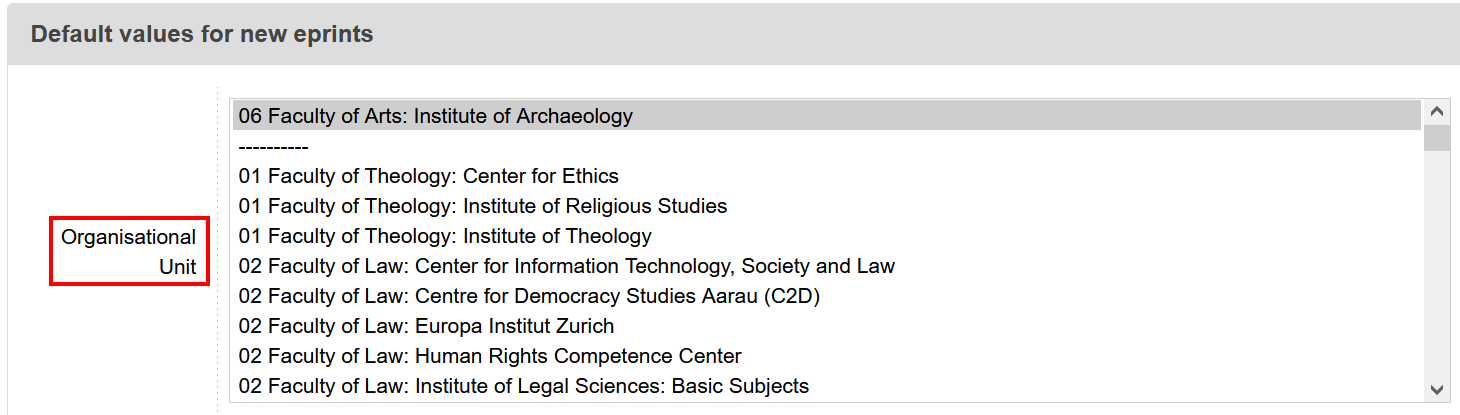Recording publications in ZORA
Full-text (preprint, postprint, publisher's PDF)
All UZH researchers are required to make the full text of their work freely accessible in ZORA, provided this is legally permitted.
| Preprint |
First version of the publication as submitted to the publisher for publication. This version is NOT recorded in ZORA. |
|
Postprint (accepted manuscript) |
Final version including all the corrections made during the review process. This version has been accepted by the publisher for publication but does not yet have the publisher's layout. |
|
Publisher's PDF (version of record) |
Version edited and formatted by the publisher with the publisher's logos and page numbers. |
Authors usually sign a publishing agreement that regulates the further use of their work. This information must be recorded accordingly in ZORA, under the section "copyright".
Bibliographic data
Bibliographic data is required for each publication.
These vary depending on the type of publication. To make it easier, bibliographic data can often be imported from other databases (e.g. PubMed, Web of Science, Scopus, etc.) More information on importing bibliographic data More information on importing bibliographic information
Information needed for the Academic Report
For each publication, it must be specified whether it is an original work (complete presentation of a new scientific finding) or a further contribution (review, editorial, letter to the editor, etc.).
Additionally, in the case of journals or book series, it must be specified whether the publication has gone through a review process.
Unclear cases are pooled in the ZORA editorial office and submitted to the concerning faculties for a decision.
Subsequent modification requests
Editing prior to acceptance by the ZORA editorial team. The publications have the status "Under Review":
- Got to "Manage deposits"
- Click on the view item icon to the right of the record
- Click on "Actions"
- Selection of "Return to Work Area"
- The record can now be edited.
- After the changes has been made, the record has to be deposited again
Editing after acceptance by the ZORA editorial team. The publications have the status "Live Archive":
Selected fields can be adjusted by submitters who created the record. For critical fields and changes to uploaded files, a request must be made to the ZORA editorial team.
At the bottom of the relevant page of the ZORA record:
- Click on "Suggest update or correction for this item".
- The change requests can be entered in the newly opened online form.
ZORA profile settings
Certain default settings can be selected in the ZORA profile and will be automatically applied to all newly submitted publications (department and organization, language, e-mail address). It is advised to specify the department and organization (Community & Collection) in the ZORA profile. Thise can be set as a default setting under Profile > Edit > Default values for new entries > Department and Organization. The e-mail address is automatically filled into the contact e-mail address field and is useful if the request a copy function is activated for closed full texts.
1. View profile
2. Edit profile
3. Set value