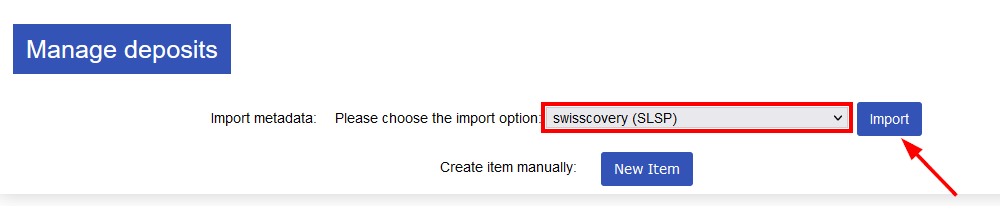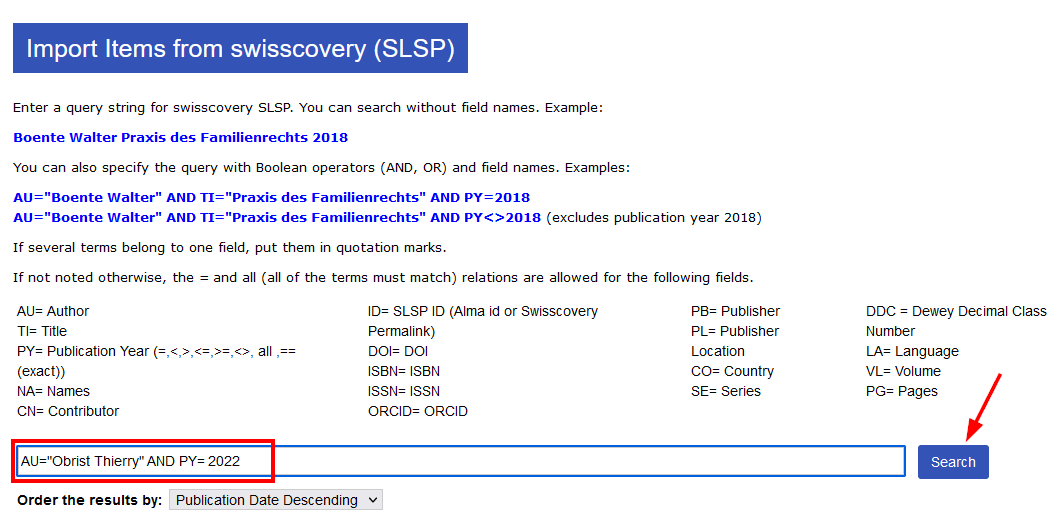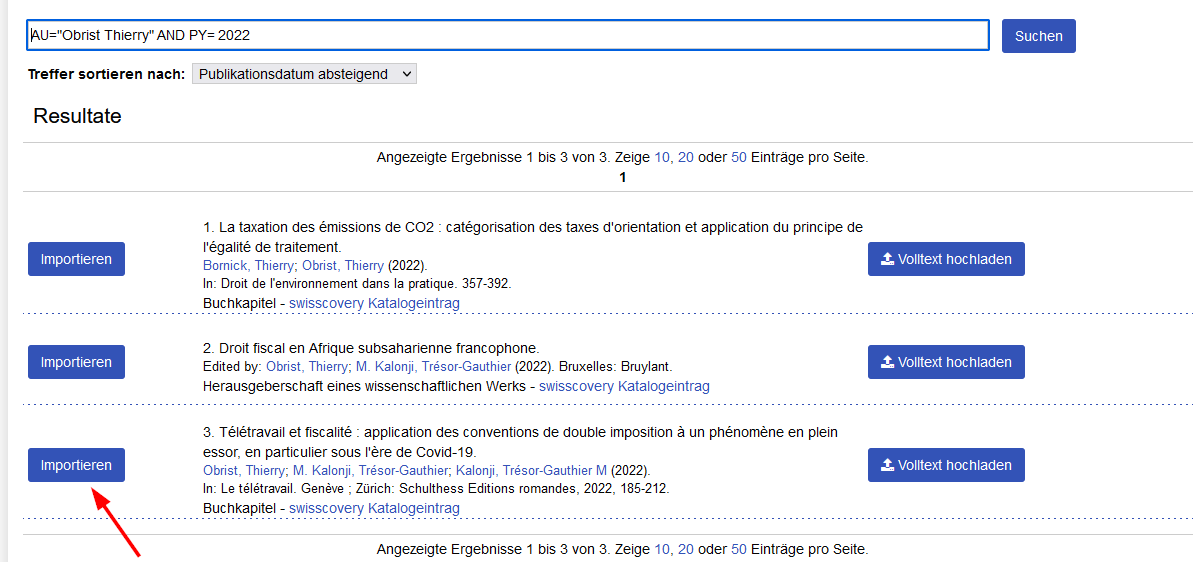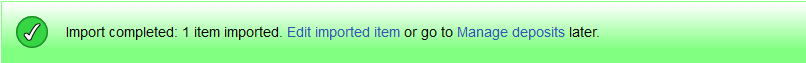Importing bibliographic data in ZORA
For each publication you record in ZORA, you will need the bibliographic data, which varies according to the type of publication. To make things easier, bibliographic information can be imported from other databases.
Importing from BibTeX
Many literature databases and publisher websites offer the possibility to export bibliographic information in BibTeX format.
There are different approaches to this: Partially, the file is displayed in the browser in BibTeX format so that it can be copied and pasted into the import field of ZORA (import of a single publication). Partially, a text file is an output in BibTeX format, which can be saved and imported into ZORA (import of multiple publications possible).
Please consult the import of multiple publications via a saved text file using the example: Web of Science. Please note that you are in the database 'Web of Science' and not 'All databases'.
Importing from Citavi
The reference management software Citavi is available to all UZH employees. The software and installation instructions can be obtained from the Citavi website of the UZH Central IT Services.
Importing with DOI via CrossRef
For all publications that have a DOI (Digital Object Identifier), the existing bibliographic information can be imported.
Importing from EndNote
Metadata for one or more publications can also be imported to ZORA from EndNote.
In EndNote:
- It is recommended to create your own EndNote library with the publications you want to import to ZORA.
- Export the file as BibTeX or RIS (Export references > Format)
- Save the file on your computer
In ZORA:
- Manage deposits
- Select the appropriate format (BibTeX or RIS) > import
- Upload the saved file here
- Import items
- The individual items still have to be edited and deposited according to ZORA specifications.
Importing from PubMed
If publications are recorded in PubMed, the bibliographic information available there can be imported into ZORA using the PubMed ID.
Import aus swisscovery
If publications are recorded in PubMed, the bibliographic information available there can be imported into ZORA using the PubMed ID.
In the "Manage Deposits" tab, select swisscovery (SLSP) as the source and click on "Import".
Enter the search criteria in the search field and click on "Search".
Select the desired publication and click on "Import".
The import was successful, and the entry can be edited.
Importing with XML
The bibliographic data of one or more publications can also be imported into ZORA using XML.
For one or more publications, you need to create an XML text file according to the specifications described in the file 'zora_xml_import_format-2019'. Please contact us for the latest version of the XML format.
In ZORA:
- Manage deposits > Import from XML
- Import more than one item
- Search XML file > import items
- The individual items still have to be edited and deposited according to ZORA specifications.
zora_xml_import_format-2019 (PDF, 102 KB) (Version March 2019)
Samples:
ZORA_Sample_Journal_Article (XML, 9 KB)
ZORA_Sample_Newspaper_Article (XML, 4 KB)
ZORA_Sample_Scientific_Publication_in_Electronic_Form (XML, 3 KB)
ZORA_Sample_Working_Paper (XML, 8 KB)
ZORA_Sample_Edited_Scientific_Work (XML, 7 KB)