Submitting to ZORA - step by step guidelines
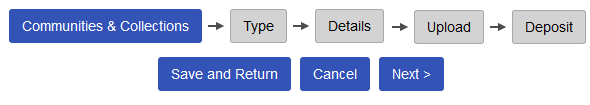
New in ZORA? Here you will find information about every step of the submitting process.
As a submitter, you can access the submitting process workflow by clicking the Manage deposits button and adding a "New Item".
Communities & Collections
All departments and organizations (institute, clinic, center, division) involved in a publication should be recorded under the header Communities & Collections. The publication thus appears in all academic reports of the specified organisational units.
Type
Under the header Type, the type of your publication may be selected. Please note that conference papers can only be included if they have been published. FAQs publication types
Details
Under the header Details, bibliographic data of publications as well as ZORA specific data (original work, peer-reviewed, etc.) can be recorded. Imported publications already have many fields pre-filled. At least one URL for the publication should be recorded.
Upload
In this section, the visibility settings, embargo periods and Creative Commons licences per uploaded file can be set.
Under Copyright, indicate whether the full-text version uploaded may be shown freely or not. This information varies from publication to publication and depends on the publishing agreements that authors usually sign with publishers.
Please indicate if no contract has been concluded. In the absence of such a contract, the provisions of the Swiss Code of Obligations apply.
More information on publishing without a publishing contract
Deposit
Once all the details for a publication have been entered, the publication can be moved to the review area by clicking Deposit item now. There it will be checked and approved by the central ZORA editorial team or the ZORA editors.