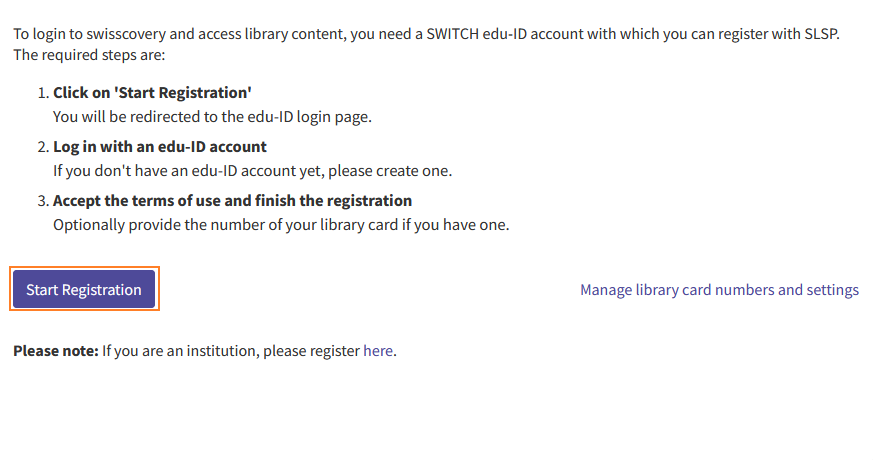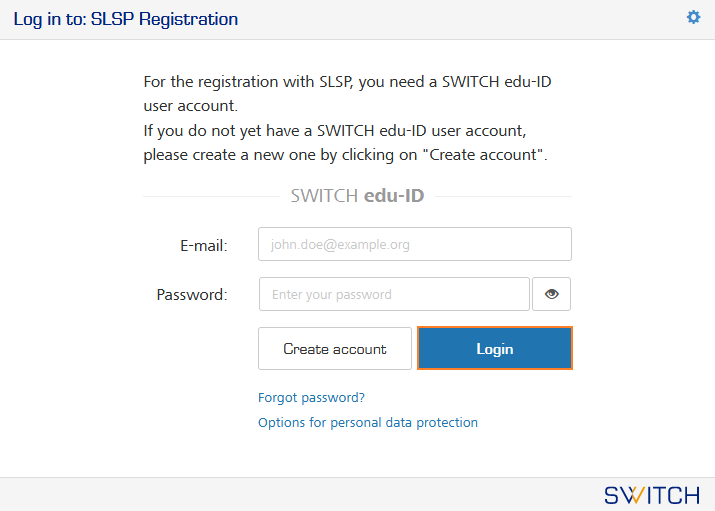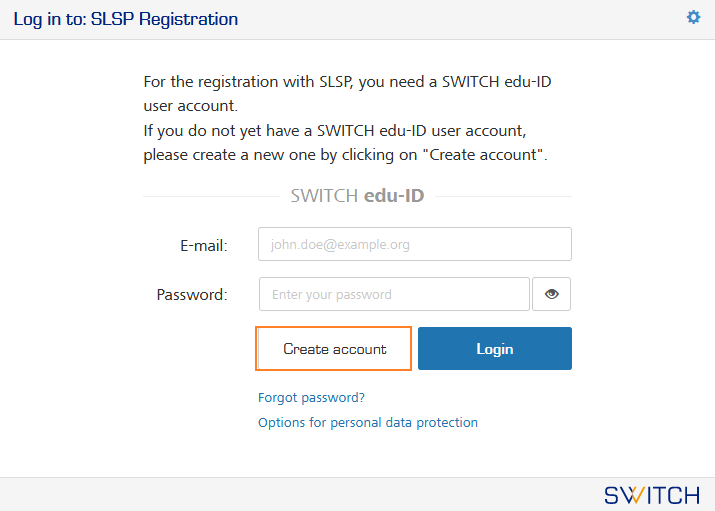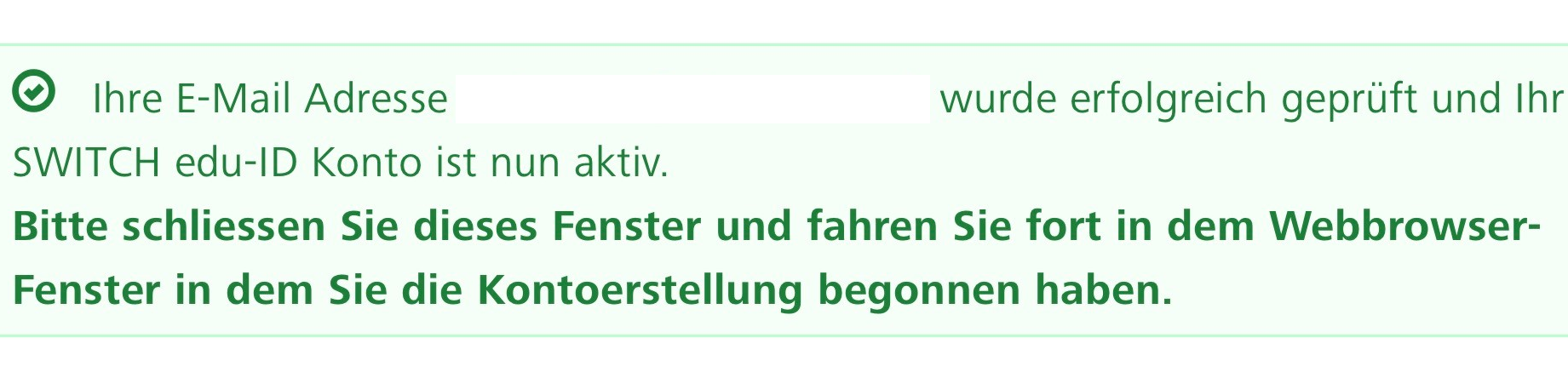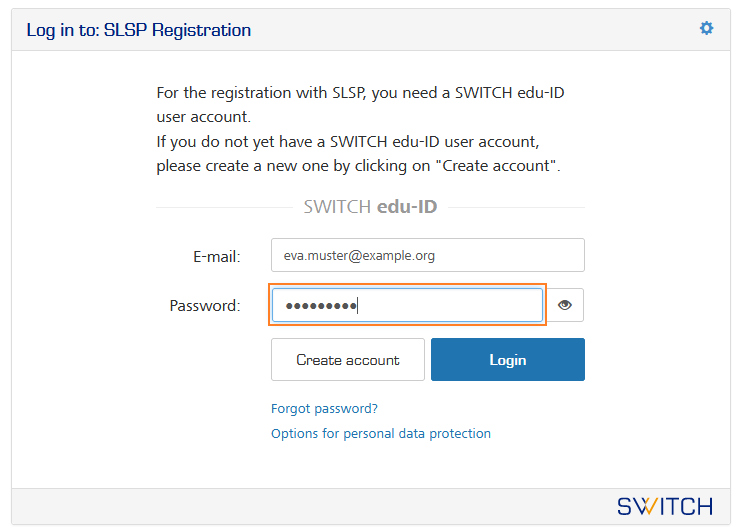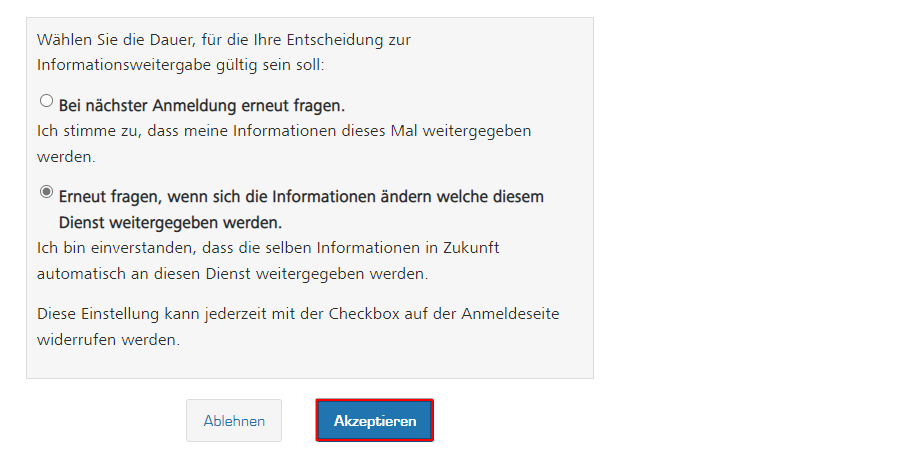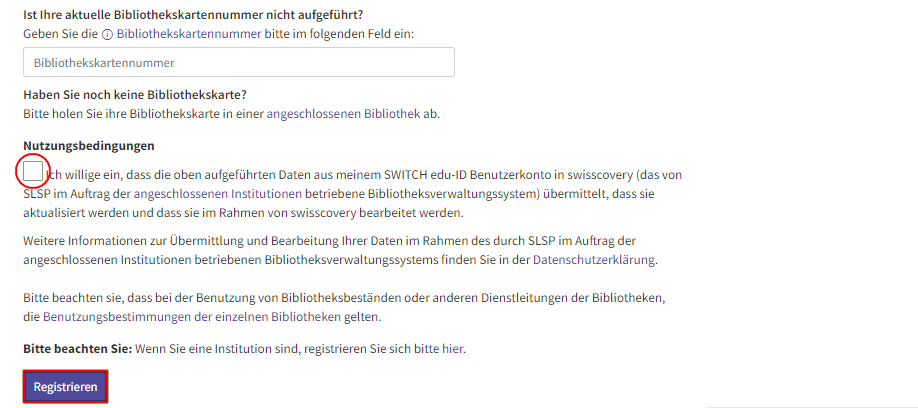Sign up with SLSP
Table of contents
Sign Up with the SLSP
Click the start registration button on the SLSP registration platform.
With SWITCH edu-ID
Click log in if you already have a SWITCH edu-ID account. If you can no longer remember your log in, select the forgot password option.
Without SWITCH edu-ID
If you do not yet have a SWITCH edu-ID account, the first step is to set up a SWITCH edu-ID account. In this case, select create account.
Fill In the Registration Form
Fill in all the fields of the form if possible. It is obligatory that the date of birth, the address, the telephone number and the e-mail address are filled in. Finally, check the box for the terms of use.
Verification of Account
The validity of your cell phone number will be checked. You will receive an SMS with a code. Enter the code to activate your SWITCH edu-ID account.
Alternatively, your e-mail will be checked. In this case, you will receive an e-mail. Follow the instructions in the e-mail to activate your SWITCH edu-ID account.
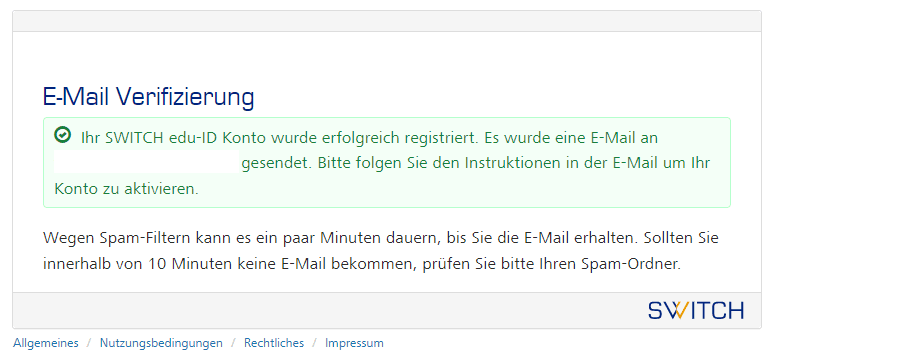
After receiving confirmation that the validity of the phone number or e-mail address has been successfully verified, you can proceed with your registration with SLSP.
Log In with a SWITCH edu-ID Account
Proceed with your SLSP registration by logging in with your SWITCH edu-ID.
Accept the sharing of SWITCH edu-ID information with the SLSP
Accept the sharing of SWITCH edu-ID information with SLSP.
Register you Library Card Number
The library card number can be added at this point. The number can also be added later on the SLSP website concerned with card management.
The terms of use must be accepted. Complete the registration by clicking on register.
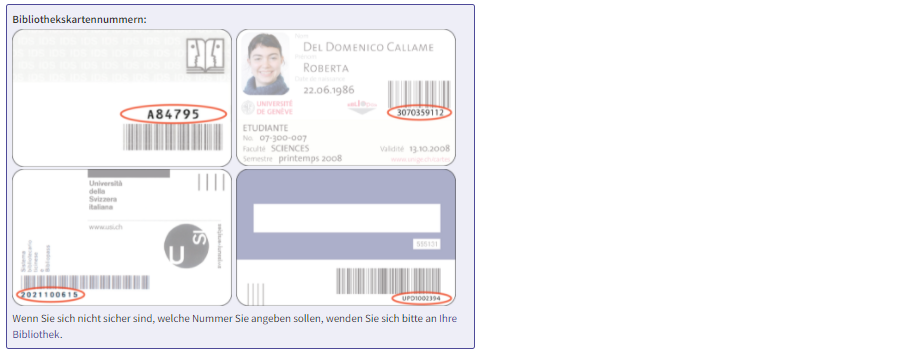
Done! Complete the registration process by logging out when you are done.